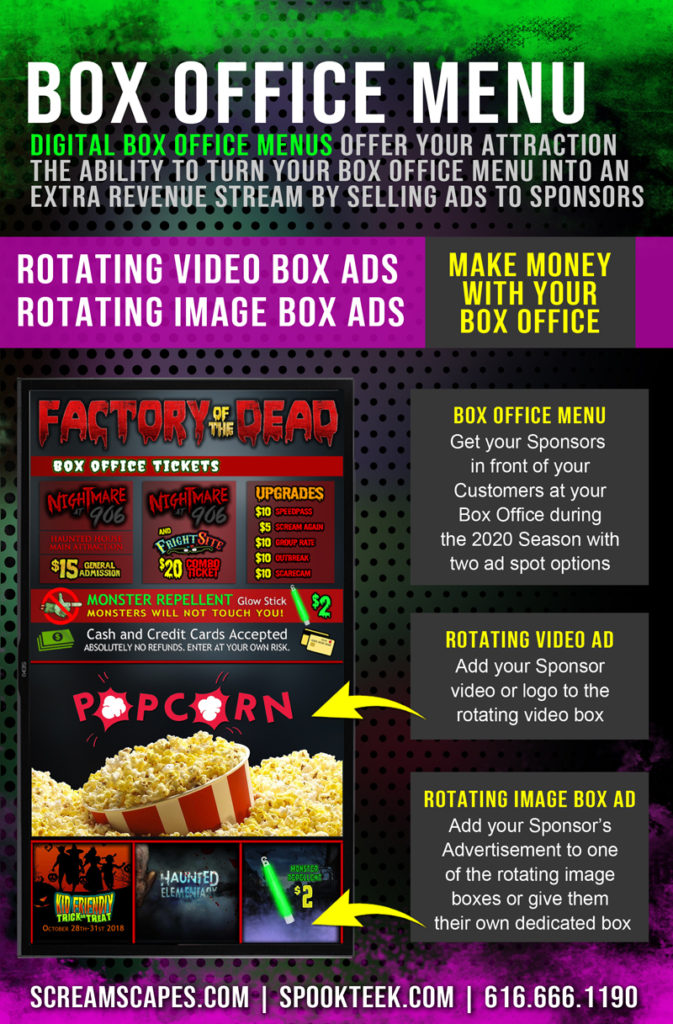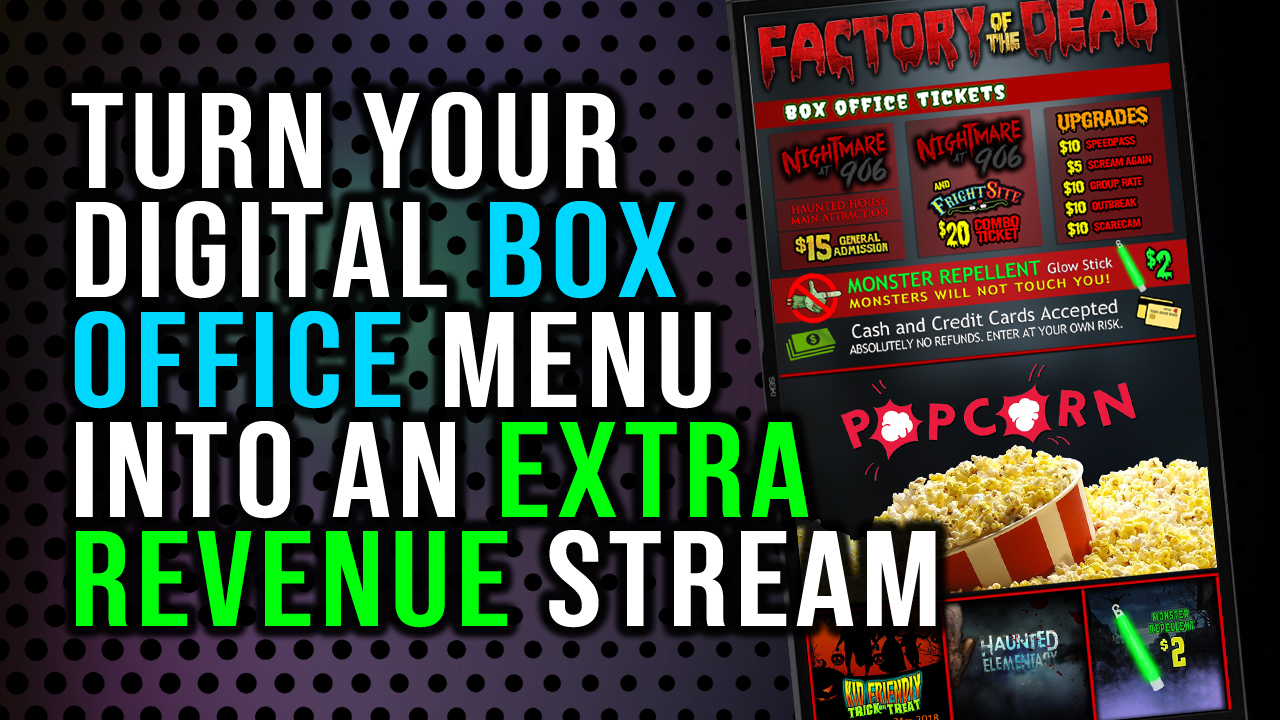Turn your Digital Box Office Menu into an Extra Revenue Stream
Make Money with your Digital Box Office Menu
Using a Digital Box Office Menu will offer your Attraction the ability to have an extra revenue stream by selling ads to your sponsors and displaying them on your menu screens .
Add your Sponsor’s Advertisement to the Main Rotating Video Section or one of the smaller Rotating Image Boxes.
How Do I Sell Ad Spots To My Sponsors?
Selling ad spots to your sponsors can be easy if you present the right information to them. Make sure to know the following information:
- What is your annual attendance?
- What is your attendance since opening your first year?
- What percentage of your customers use your Box Office or Concessions?
Your advertisers (or sponsors) need to know how many potential people they will be able to reach with your available ad spots. You may also boost interest from advertisers when offering other marketing opportunities to them like adding their logo to your flyers, videos, website, etc.
Need help with creating a professional PDF Sell Sheet to help you sell ad spots to your sponsors? Included with your purchase, we will create a Custom PDF Sell Sheet for your attraction’s Box Office.
Creating your Digital Box Office Menu
We do all the video work, all you have to do is supply with the following:
- Your Logo and Color Scheme
- Current Ticket Info & Prices
- Your Haunt’s Video & Images
- Your Sponsor Video & Images